I am one of those who think that for any task or need you can imagine, there is a computer program or application that takes care of doing that job. Software for writing, recording, locution, entertainment, programming, design, in short! A complete fan. Even for things that may seem strange or particular, there is already a program that attends to them. Such is the case of voice synthesizers or, as some know it, software to listen to a book… How about; software to read a book? They are basically programs that, when entering any text, the software is responsible for reading them with a synthetic voice, there are many such programs, but the one we are going to talk about today is Spreader.
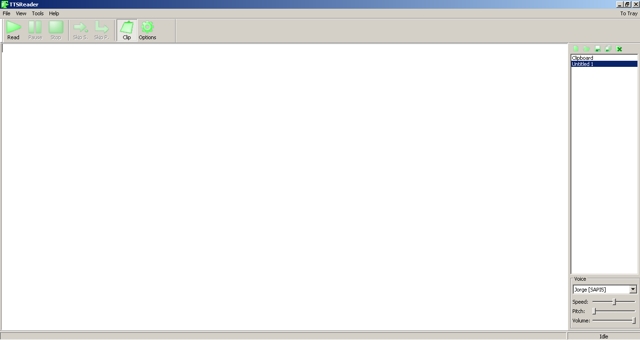
This program defines itself as a text reader, so we are going to address this type of application as such. In this article, we will not only explain how you can download and install Spreader, but also comment a little on its functions and possibilities. As well as answering the typical questions of always (Compatibility, weight, characteristics, etc.).
Characteristics and general data of the software.
Let’s start with carpentry, as my grandfather would say. Let’s talk a little about the features of this program and mention some things that may be important:
- The program is only compatible with windows operating systems.
- Spreader is capable of reading any type of text, being able to detect accents (tildes) and punctuation marks.
- Text can be read in several languages, you just have to make sure you have the voices for those languages.
- This is like the toys, the voices are sold separately to the program. By default, it only includes some English voices.
- Spreader is capable of transforming text to audio, so you can export in mp3 and wav (audio formats).
- Extremely easy to use.
- It weighs no more than 3 megabytes.
- You can modify volume, tone and speed in the voices.
In general, it turns out to be very precise software in terms of its intention. Spreader doesn’t beat around the bush by introducing additional features, this is just a text reader. And although it may seem like a disadvantage, it is quite the opposite, its simplicity is fascinating.
How to download and install Spreader on windows?
It should be noted that there is also a mobile version of Spreader, which you can download and install on Android devices. In this article we will not talk much about that version, much less about its download and installation. Since you practically only have to go to the Apps store and the rest is done “alone”. Here we provide the link to the store ( click here ).
As for its version for Windows or computers. The installation and download process is still simple, just with a few extra steps. We discuss them below:
- The first thing you should do is go to the following download link ( click here ).
- When you load the page, you just have to press the blue button that says “Latest version” and then right there press the green button that says download. You will notice that the software barely weighs about 2 megabytes.
- Once the installer is downloaded, proceed to right click on it and install as administrator. Then follow the installer instructions.
- Since its Windows, the installation is very simple and straightforward, so by now you should be seeing the Spreader icon on your desktop.
How to use the program?
To finish, we only have to explain how to use the program. To start, the only thing you will need is the text to read. If we open Spreader, we will notice that on the right side of its interface, there is a column with certain icons in green. The first (From left to right) is to create a new document, you must press it to start.
After that, the huge blank space that occupies almost 90% of its interface is where we must paste the text that we want to hear. Or, write what we want. Once that is done, all that remains is to press the button in the upper left corner that says “Read”. We will automatically start listening to the written text.
How to change the voices? Again in the column on the right side, below there is a tab that says; voice. There you can change the voices.

