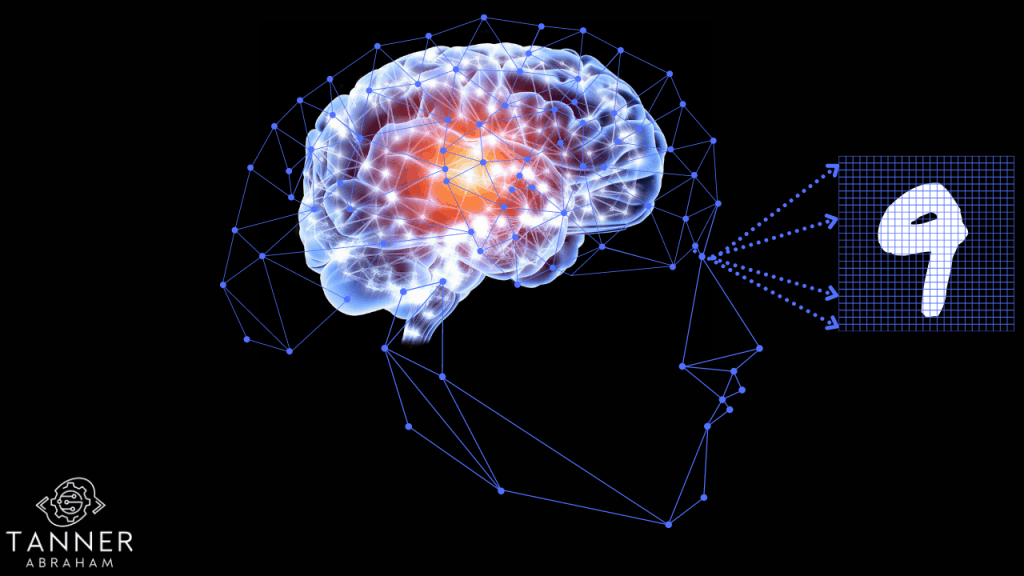As many already know, there are many shared files on the internet. Some publicly, others privately. Therefore, it is the largest database in existence. However, who feeds this database? The answer is very simple, you… Or to be more precise. The global community that has access to the internet. Since many users are the ones who take the time and dedication to upload different files to the network… Music, videos, images, software, in short. But this massiveness is only possible thanks to online storage services, such as mega, rapid share or the one we will talk about today, Media fire.
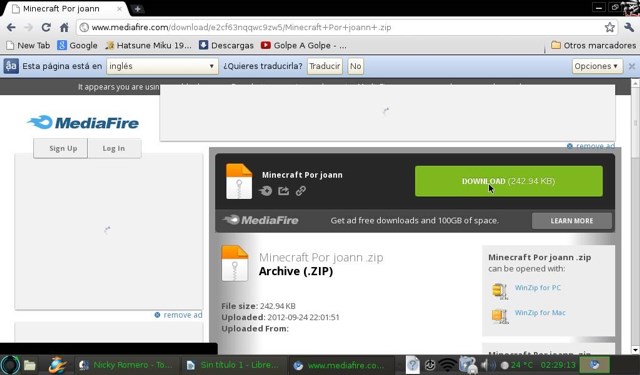
Media fire could be defined (In brief words). As a free online storage service. From which internet users can upload and download (Download) files from the cloud. To later be shared publicly or privately. Being an internet service, its accessibility is impressive. Since it can be used from any browser, mobile phone or desktop PC. Have a network connection.
Media fire shares many features in common with other cloud storage services. As are Rapid share or the popular mega (successor of the old mega upload). And to a lesser extent with Drive and Drop box, although it usually shares several differences with the latter, since media fire is more focused on cloud storage, or downloading files.
If you are interested in knowing how this service works and how you can start taking advantage of it yourself from your PC, stay until the end of this post. Well, we are ready to answer those questions.
How does Media Fire work?
The operation of media fire is incredibly simple. Since you can start uploading, downloading and sharing files. After you have completed your account registration… To get started, you have to register on their official website “Click here”. After doing so, you are going to locate in the upper right corner. The button to register or “Sing up” in case of having the language configured in English. Once there, a window will appear asking you to choose your storage plan. The free one is 10GB. However, you can increase capacity by purchasing any of the other plans, in addition to receiving other benefits. As can be the absence of advertising in your download links.
Once you have a created profile, what remains is to start uploading the files you want. Simply drag the file from the folder to the window where media fire is. Or press the upload file button, and then locate it on your PC.
Keep in mind that the upload process can take a few minutes, depending on the weight of the file to upload. But once completed, you will be able to copy the download link and that’s it. Every time you need to download said file, you only have to access that link. And if you want to facilitate it to a friend. You just send it to him and he can use the same link to download.
It may seem very simple, but it is what it is. The truth is that media fire is a very simple service to use, but it can be very useful. Since it is perfect for making backups in the cloud, and it has an improvement in downloading files. Which allows them to be downloaded very quickly?
Desktop app.
If you are already a drop box user, or have seen how it works. You are probably familiar with Media fire Desktop. It is basically the downloadable application of the media fire service. Which means that you can synchronize your files within the PC with a folder of your own on the server? Which allows your files to be saved directly in the cloud? And use them much faster than through traditional downloads.
It is highly recommended and practical to get hold of media fire desktop. For the simple fact that it is easier and faster to manage your files with this program. And while it does not intend to stand out from its competition by trying to bring something new or innovative. That does not detract from the merit of being a very functional application. Not to mention that it has functions to share the links on your social networks. Even being able to generate your own code for websites, which translates into a more efficient basification of your files? When you are interested in publishing or sharing files on the internet.