On the internet we can find a lot of software or tools capable of performing any type of task. However, today we want to share or make known software that will be interesting for more than one. Any desk is a remote connection tool, which means you can connect or link two computers over the internet. Allowing one of the two to “control” the other from a distance. This is what is known as a remote connection, and its usefulness can vary greatly. For example, if you are dedicated to providing technical service or software repair, it is possible for you to do it remotely in this way.
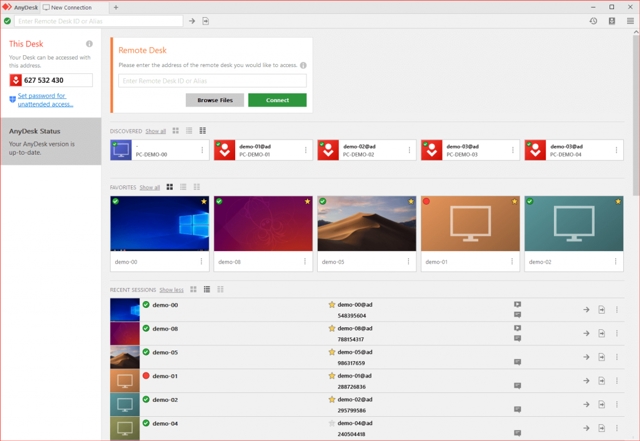
In this article, what we want to do is share with you everything related to this software, and how you can download and install it on your computer. Be it a desktop PC or a laptop. With that being said, let’s get right into the article…
What is any desk and who develops it?
As we previously commented, any desk is desktop software (computers), to make remote connections between PCs. Said software is developed by any desk Software GmbH in Stuttgart, Germany. Its main function is to provide bidirectional remote access between personal computers. Bidirectional access means that either computer can act as the host. It all depends from which one they provide the permissions.
Any desk is available on most of the most common operating systems for computers (although it is also present on Android for mobile devices). Among which we can highlight Marcos, Linux, chrome OS and of course, Windows (from Windows 7 onwards).
The initial launch of this tool took place in 2015, and it is programmed with the programming languages; c++ and errant. Under a freeware license. Any desk is completely free, however if you are looking to expand the capabilities and features of the software. It is advisable to purchase one of their payment packages. Being able to find one that fits the needs of any user (or company).
How to download and install?
If what this program offers has seemed fantastic to you, surely you are wondering how you can get hold of any desk on your laptop or personal computer. For them you only have to access the following link (click here), this link will send you directly to the official website of anode. From there you will not only be able to acquire more information about the program, but also be able to download the installer for the operating system you have.
It is also possible to get one of the paid versions of the software. To do this you just have to locate the price tab within the web. Or go directly to the following link; click here.
As for the steps to follow, it really isn’t too complex. You just have to follow the instructions that the installer itself indicates. In addition to granting the permissions that it requests (you can allow it with total security). That way you can get hold of any desk on any computer you install it on.
Now to make the remote connection, one of the computers (Preferably the one you want to control remotely). You must provide the 9 digits that appear on the screen when any desk is opened on the computer. This code is unique for each computer, and allows the connection to be established.

