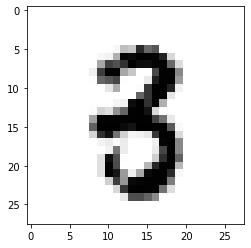There are software or computer programs for every type of need or occupation that we can imagine. However, if there is a job that tends to take on a greater presence in terms of software, it is graphic design. It is surprising how many programs and applications that we can download and install on our computers and that are dedicated to creative design. Drawing, illustration, lettering, 3D modeling, animation, in short, there is something for everyone. This is where vector editors come in, which are, to say the least, the essential tool for any illustrator. And we are going to explain what they are and what a vector editor is for.
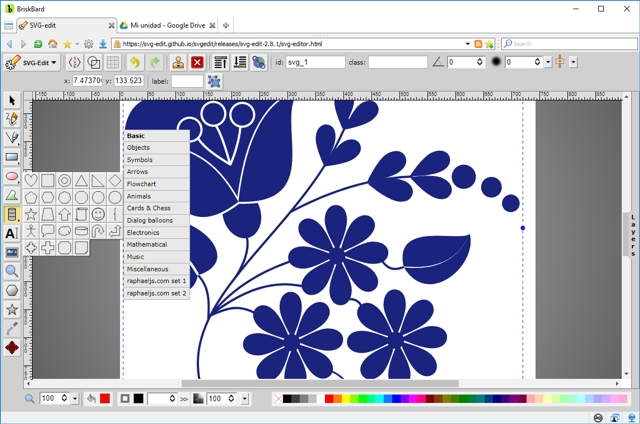
But before talking about vector editors, we must first know what vector images are… In graphic design, a vector image is one that is made up of different geometric objects, which are dependent (That is, they are made up of arcs, segments, walls, polygons, etc.). These objects are defined by mathematical attributes, which are shape and position. In this way it is possible for vector images to be adaptive or responsive. Being able to stretch, retract, lengthen and more actions with relative simplicity. That is essentially the technical definition of vector images and vectors (Within graphic design).
Which editor should I start with?
As usual, there are not many software that fall into the category of “Vector Editor”. In fact, if I had to tell you which is the most popular vector editor, that would undoubtedly be Adobe Illustrator, belonging to the same company that developed the great Photoshop. However, it is not the only one, and in fact it may not be the best option for you. Not because you are not able to use it (Everything with practice and effort is learned), but the editor to use will depend on what your objective or intention is when using it, and of course, on the budget. Since, like all Adobe tools, these are paid (and a quite considerable payment, really).
If you intend to dedicate yourself to professional illustration, in that case it is advisable to go to professional tools such as illustrator. Or locate some other cheaper internet alternative (Believe me, there are plenty of publishers). However, if your thing is just to browse or experiment on occasions. It is better to go to free vector editors. Which will not have the same functions or capabilities of a professional one, but will surely cover everything you need?
Our personal recommendation is Inker, a free vector editor that is available for Android, is and Google Chrome (web browser). Which gives you a simple and semi-professional environment for vector editing? Being able to aspire to more functions for only disbursing $10. An infinitely cheaper price than the one you must pay to acquire Illustrator.
How to learn to use a vector editor?
Generally, if you have purchased a professional vector editor. This usually brings documentation by hand. Which explains in detail each of the functions and capabilities of the program? Not to mention that you can always turn to Google, the forums, and YouTube itself for tutorials. There are also usually dedicated learning platforms on the internet to share courses to learn how to use certain digital tools.
However, it can always be learned empirically. This means that with the simple fact of using and “playing” with the vector editor. You yourself will discover how it works and how you can achieve certain things in the editor you handle. I also have to say that almost all of this software works in the same way, so even the guides and tutorials of other programs. Surely they will also serve for yours.
As a personal experience, I use inker to practice lettering. And it is software that has a very brief and reduced documentation. But honestly it’s more than enough. Well, the tool is very easy to use, so there is no need to go through tutorials to understand how to use it. Just spending a few hours a week is enough to learn how to use this vector editor.
Do not confuse graphic editors with vector ones.
To conclude, I just want to add that vector editors and raster graphic editors are completely different. While the first works with vectors (hence its name). In the second, you work directly with pixels, which mean that each one has its own purposes. I would say that cat editors are more for cartoonists, while vector editors are for illustrators.