Surely by now many must know what a puff format document or file is. And for those who do not know, you should know that it is a storage format for digital documents. Which lacks belonging to a specific software or hardware? In fact, the acronym PDF stands for “Portable Document Format”. Referring to the portability of this format. It is thanks to its freedom and independence that it is usually the quintessential method of sharing documents. And platforms like PDFCandy know it very well, which is why we have considered talking about this online PDF file converter.
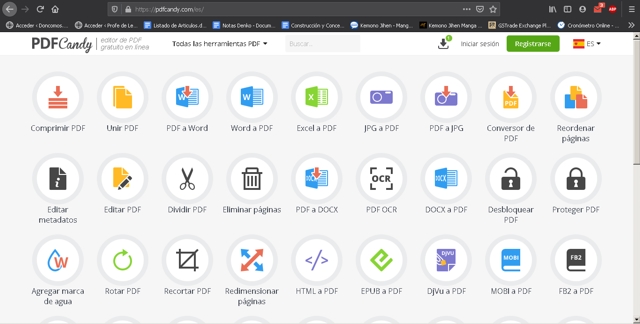
PDFCandy boasts an infinite number of conversion options, from which they go through written formats (such as DOCX, RTF or ODT to give an example). Even image formats (PNG, JPG, among others). And it doesn’t stop there but you will find a handful of other formats that can also be converted to PDF, in short… You have at your disposal the most possible conversions from formats to PD and vice versa.
If you are interested in learning how to use this free online tool, or simply want to get out of trouble with a task or project. Let us tell you that you have come to the right place. In this post we will explain in detail how PDFCandy works and how you can convert any document to PDF.
How to use PDFCandy?
Let’s get straight to the point, let’s find out how to use PDFCandy to convert any document to PDF. To do this, the first thing we must do is go to the following link “Click here”. Once there, what proceeds is:
- On the screen you should see a multitude of options that indicate the type of conversion they perform. Obviously you are going to choose the one you need, although for this example, we will select from Word to PDF.
- Once the option is chosen, a green button will appear on the screen indicating that you must add the Word documents that you want to convert. This step you only have to find the location of the document to convert on your computer.
- Once the file is selected, you just wait for the seconds marked on the screen and it will automatically redirect you to a window where you can download the converted file. Without further ado, PDFCandy works that simply.
As you can see the process is extremely simple, and if you want to enjoy a little more speed and certain privileges. You can register in PDFCandy, although we have already warned that this is not mandatory (unless you frequently convert the document).
List with each of the possible conversions.
Although we already know how PDFCandy works, it will not hurt to know the complete list of possible conversions on said platform:
- Word to PDF.
- Excel to PDF.
- JPG to PDF.
- DOCX to PDF.
- HTML to PDF.
- EPUB to PDF.
- Duo to PDF.
- MOBI to PDF.
- FB2 to PDF.
- PNG to PDF.
- TIFF to PDF.
- BMP to PDF.
- RTF to PDF.
- ODT to PDF.
- PPT to PDF.
- TXT to PDF.
- XML to PDF.
- CHM to PDF.
Those are each of the conversions that PDFCandy allows on its platform. However, it also offers the option of doing the process but in reverse. That is, convert from PDF to the following formats:
- WORD.
- JPG
- DOCX.
- OCR.
- RTF.
- PNG.
- BMP.
- TIFF.
Keep in mind that each of these conversions is free. Although in case of not being registered on the platform. You will have a minimum of files to convert per day. Once this limit is exceeded, you will have to wait about 3 hours for the limit to be “recharged”. For this reason, we recommend registering if you are going to make these conversions on a constant basis.
Other functions available, in addition to converters.
Not everything in PDFCandy is reduced to being a format converter to PDF and vice versa. It also has a series of options which will give you the opportunity to edit or adjust certain aspects of your PDF documents. Each of these tools is listed below:
- Compress PDF.
- Merge PDF.
- Reorder Pages.
- Edit Metadata.
- Edit PDF.
- Split PDF.
- Delete pages.
- Unlock PDF.
- Lock PDF.
- Add Watermark.
- Rotate PDF.
- Crop PDF.
- Resize Pages.
- Extract Images.
- Extract Text.
- Page numbers.

