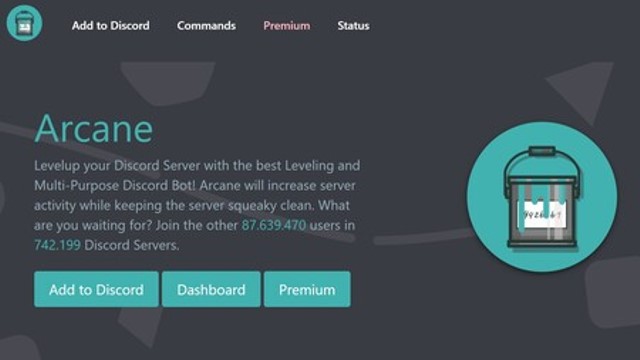When we place the words “Video Editor” in the play store, a multitude of options to consider for making videos are displayed before us. However, a question will be present in our heads… What is the best video editor? Or at least, which one is the best for me? These questions are intended to be answered in this post, by presenting you as an option Motion Ninja. A free mobile video editor with great features and tools. So much so that if you propose, you can make videos with a very outstanding quality.

This video editor, despite being for mobile phones, has nothing to envy to editors present on desktop devices (PC). And even, in our humble opinion, it is even better than those PC editors, since it has the “Simplicity” quality that phone apps have.
If it is within your next interests to make a YouTube channel or you are simply curious to try your luck in this trade. We invite you to stay in this entry, in order to explain everything you need to know (In the first instance). About Motion ninja and the features offered by this app, both for amateur and experienced users.
What features does Motion Ninja have?
Let’s start with the most important… what does this editor offer us? Below we detail everything with a list:
- Video effects and filters. All kinds of effects and filters that will make your videos something much more unique and with personality. The catalog offered by motion ninja is quite extensive, capable of satisfying all kinds of demands.
- Modern and easy to implement animated transitions.
- The essential option to be able to cut parts of the video and join them to your liking.
- Chroma key. Chroma key or green screen function, this is a function that not many mobile video editors offer. Motion ninja has it built in for free.
- Music and sound effects. In addition to being able to use the sound effects and music that you like, it also has a library from which to get material for your works.
- Animation. You can add basic animations to your videos, and all thanks to a very easy-to-implement “Animation Points” system.
- Video settings. Saturation, brilliance, opacity, each of these parameters can be modified as you see fit.
And much more, obviously there are other options that the program has, but with this you can give yourself an idea of what can be done with motion ninja. The rest is left to discover on your own when using it.
“Pro” version for users looking for something more advanced.
Motion ninja is completely free, and you are not going to charge a dime to use it, plus it does not have annoying advertising that gets in the way. However, the app has a pro version which is paid (for approximately 5 euros). This enables you some functions that only this version has, in addition to having more resources available in the library.
Another benefit of purchasing the pro version of motion ninja is that it removes the watermark that is added to your videos in the lower right corner. Although it is not a very invasive watermark, it is possible for some users to be annoying or even annoying to have it present in their projects. The way to remove it is by purchasing the pro version.
How to download Motion Ninja on my Smart Phone?
The process of downloading motion ninja is really simple, since it doesn’t differ from the conventional method. What you have to do is enter the play store, which you can do directly by clicking on this link. That will redirect you to the motion ninja download link in the Google app store and from there just install it.
Keep in mind that the download and installation process is done automatically. Your only task in this process will be to accept the permissions requested by the app (such as accessing the phone’s memory to load multimedia files). After waiting, you can now enjoy this incredible editor, and carry out all the projects you want to do with it, either for fun or for your YouTube channel.