On the internet we can find a multitude of video editors, each one meets the needs of users. Some aiming to be more complex environments and with the ability to provide professional results. But there are also those that bet on beginner users or those who do not aspire to delve into video editing. Today, for example, we will talk about one belonging to this last “category”, Wonder share video editor.
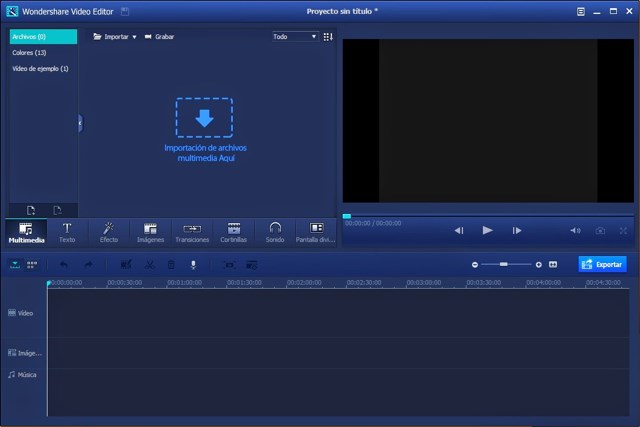
If you have been browsing the internet for a while looking for video editors, the name Wonder share may be familiar to you. Moreover, it is likely that even without even looking for it, you have already heard of them. And it is because they are the creators of Wonder share Fillmore, another video editor that has been making waves on the internet.
Well, in effect, this company is dedicated to creating, publishing and selling software dedicated to the production of videos. Fillmore is perhaps its flagship software, but the truth is that its catalog contains other tools that are worth learning about. Demo creator is one, and just plain Wonder share too. It is worth mentioning that the latter is one of its first video editors and currently the tool no longer receives updates like its sisters. However, the program is still highly recommended, more so because many of its functions and tools are still competent enough not to make it obsolete.
Taking into account what has been said, we consider it appropriate to start this article by talking about its characteristics.
Features of Wonder share video editor.
Let’s start by commenting on some of the main features of Wonder share, and explain why we consider it to be a very competent editor despite its “old age”.
- Green Screen. Surely you have heard of the Chroma Key or the green screen, it is basically this option of being able to make audio visual montages in your creations. In addition to being able to superimpose special effects on your videos.
- Cut, split, joins. Fundamental tools when you are editing a video, cutting a scene, merging an audio, dividing a track, you can do all this with Wonder share.
- Voice recorder. If while you are editing you need to re-record the audio, either for a little clarification or because you want to improve X part of the original recording. You can do it without having to open the screenshot again, directly from the editor you can record what you need and add it to the project.
- Transitions, filters and effects. A filter can considerably improve the quality of a video, effects make it much more dynamic and fun to watch, and transitions are the best way to go from one cut to another in the recording.
- Export in HD or Full HD. Actually, the software offers a range of resolutions with which you can export the project, so you should not worry that there are limitations in that aspect. Not to mention that you can export the project in various video formats, including avid and mp4.
As you can see, the program turns out to be quite complete in terms of covering the basic needs of any video editor. Even if you have the necessary knowledge and skills, you can expand the editing options with the help of other programs.
How to download the editor?
If with what has been said, the editor is good enough for you, then we will tell you how you can download and install Wonder share video editor. To start you must access the following link “click here “. The download is completely free, and it really doesn’t require much explanation other than following the instructions of the installer itself.
It is important to know that after installing the software you may realize that a payment must be made in order to have it for life. Again, to make this purchase you just have to follow the software’s own instructions, however, there is something you should keep in mind.
This editor may not be supported by Wonder share in the next few years. Therefore, as a personal recommendation, I would not advise you to pay for this software. If what you want is to have it for life, I invite you to search on the internet how you can hack the program to have it enabled for free.
We generally do not recommend resorting to piracy when it comes to paid software, however this is an exceptional situation. Just because the program is possibly out of support.
In this way we conclude the writing of this entry. If it has been to your liking, remember to leave us a comment with your opinion. We also want to leave you this post about a free video editor for Android mobile devices “Motion Ninja: Video editor for mobiles.” With motion ninja you can achieve the same results (and maybe even better) than with Wonder share video editor. Without a doubt, a mobile tool that has nothing to envy to the desktop ones.

