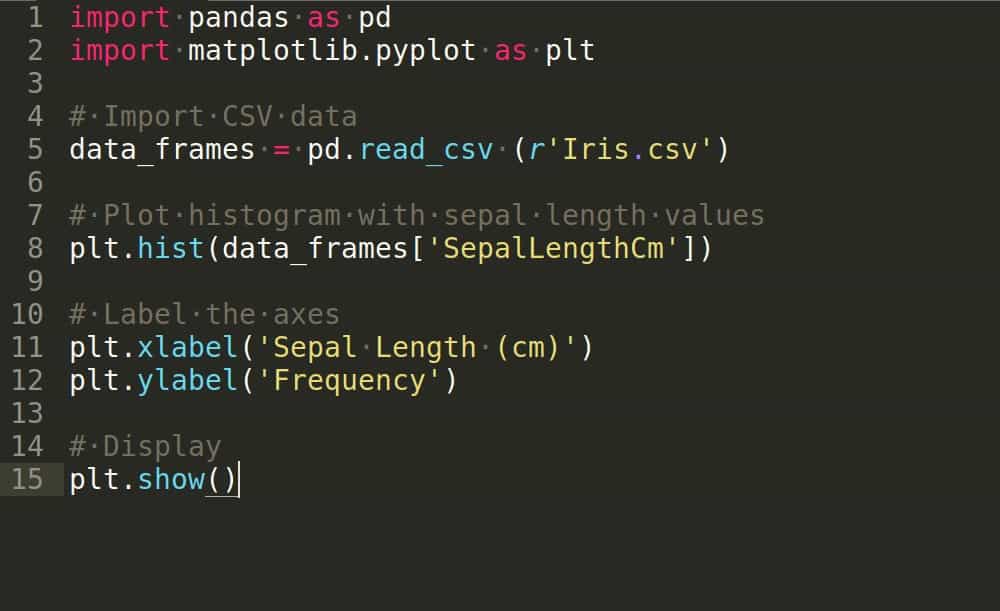Having a wireless internet network available 24 hours a day, 7 days a week, and 365 days a year means great advantages for all members of the family. For example, you will not have to deal with large cable networks or complex installations. That way, the space will look much neater and you won’t have to worry about the state of the wiring.

In fact, you’ll be able to install the unit in just a couple of minutes. Which means that you will save a lot of time and resources? On the other hand, you can place your installation where you see fit, which will give you more freedom.
Having Wi- Fi at home makes it possible for the signal to reach the most remote spaces without the slightest obstacle. You will have Internet in places where the wiring cannot reach, such as basements, balconies, garages, etc.
Likewise, any user can connect whenever they want. Keep in mind that, previously, the wired connection only allowed connecting one computer, either a desktop or a laptop at a time. Today, the use of Wi-Fi is admissible for the enjoyment of different users at the same time.
Of course, as expected, not everything is rosy. There are different aspects of Wi-Fi that are considered negative or disadvantageous. On the other hand, it may be that, without realizing it, you are making errors, which can affect your connectivity, when using Wi-Fi, would you like to know what they are? Surely yes.
In this opportunity, I will be telling you 3 things you should know about using Wi-Fi at home. Pay close attention, as this article will mark a before and after in your life. Let’s see it right now.
Instructions
Besides work, home is the place where we spend the most time. Therefore, it is important to improve the efficiency of your Wi-Fi connectivity, how can you do it? Taking into account the following aspects.
The place where you put the router. While it is true that you are free to place it where you see fit, keep in mind that this device is responsible for sending the signal that makes it possible for you to connect to the Internet.
So its location greatly influences the quality of your connection and more so when taking into account that those found on the market are of low quality.
The best place to place it is in the center of the house. Do not put it in a corner, as its range will be less.
Take into account the different obstacles to the Wi-Fi signal. One of them is the walls that adsorb the signal. Nevertheless, they are not the only ones. You should also keep in mind that metals and water interfere with the signal.
In fact, since we human beings are mostly made up of water, we are also an obstacle. You should not forget about the fish tanks, the mirrors and even the plants that are in the room.
On the other hand, if you have an old mobile or other device, it can decrease your Wi-Fi signal. Also, if it is connected to a nearby network, such as the neighbor’s, it will make your Internet speed slower, if it is on channels close to yours.
Therefore, if your device is compatible with a 5 GHz band, it is best to always connect to that band, since only then will these problems disappear.
Now, if you find that these instructions have been useful, you need to continue reading this article, because what follows will make your connectivity much better.
What do you need
It is important that you keep in mind that if you restart your router from time to time, it can improve your Wi-Fi network. Therefore, it is recommended that you restart it and even turn it off for a while. In fact, routers are like small computers that have their own operating system.
During the summer they tend to heat up more, they are updated remotely and more. For this reason, it is highly recommended to restart them so that, in the case of the device’s Wi-Fi, it reassigns another emission channel when there is saturation, in the emission channel prior to the restart.
What the router will do is search for the least busy channel, also taking into account that of our neighbor, to increase the available bandwidth for the devices that you have connected to the same network.
On the other hand, the higher the router is, the better it will be. Since the spherical configuration of the waves will find fewer obstacles and will not give up part of its power. If you place it in a high place, the signal will reach all parts of the house better.
But what other recommendations should you take into account to improve your Internet connection and ensure that you can use it effectively?
Tips
A possible solution to your problems with the Wi-Fi signal at home is to install an extender, regenerator or amplifier of the existing signal so that you can increase its coverage, power and stability in the most remote places of the house.
These amplifiers are responsible for detecting the Wi-Fi signal that you have working, copying its most important parameters and creating a new signal, which is regenerated with maximum power to expand coverage.
To install it, you just have to take it out of the box, plug it into an electrical outlet in the house where the signal arrives, but weakly, and that’s it! He will take care of doing everything else.
These devices are very helpful in medium-sized or small homes to extend the Wi-Fi signal to the most distant rooms, without major complications. However, they are not recommended for large homes or those with an elongated or irregular shape. In this case, the ideal would be to have several extenders.
However, if you have an old router, you can make your own system to step up and improve your network, but remember that this could be a cumbersome process and less practical for you, especially if you don’t know much about it.
On the other hand, it may be that the speed of your Internet has been reduced because you are being robbed and you have not realized it. In this case, it is best to increase the security of your connection, how can you do it? I will give you these recommendations:
- Update your Wi-Fi network name.
- Proceed to change your password. Preferably choose one that is easy for you to remember, but includes numbers, letters, and special characters to make it harder to figure out.
- In case you are going to be away for a couple of days, the best thing you can do is turn off your wife.
- Determines the maximum number of devices that are connected to the network.
- Filter the MAC addresses so that only those that you have included in the router have access to the network.
- Do not share your Wi-Fi password with anyone. If strictly necessary, change it as soon as the other person finishes using it. Remember that the more devices are connected to the network, the Internet signal will be much weaker and none of the other recommendations will help you.
Avoid anything that can hinder or reduce your Wi-Fi signal. If you notice that your Internet has become inefficient, it would be recommended that you establish a connection route to determine what is affecting it and how you can remedy the situation. If you do so, you will guarantee the enjoyment of this service, which was created with the goal of making people’s lives easier.